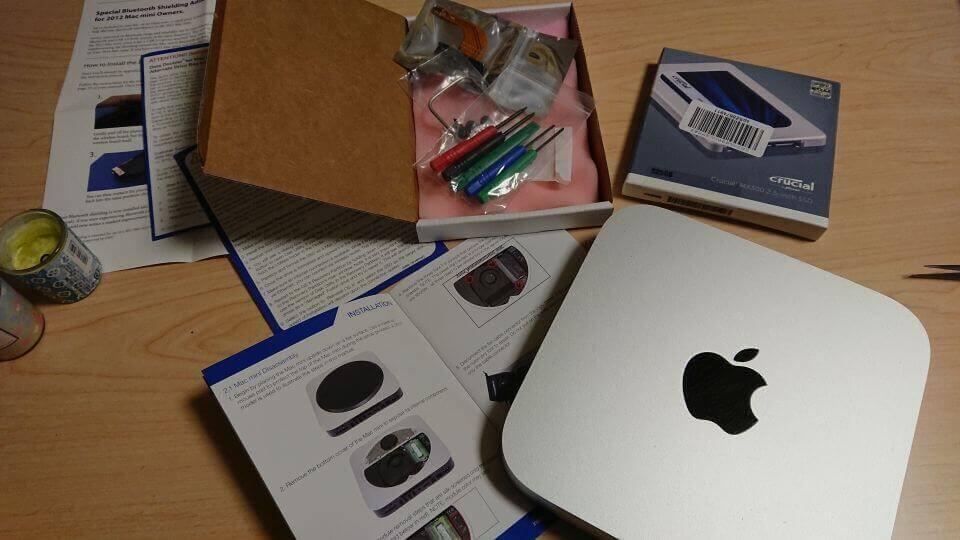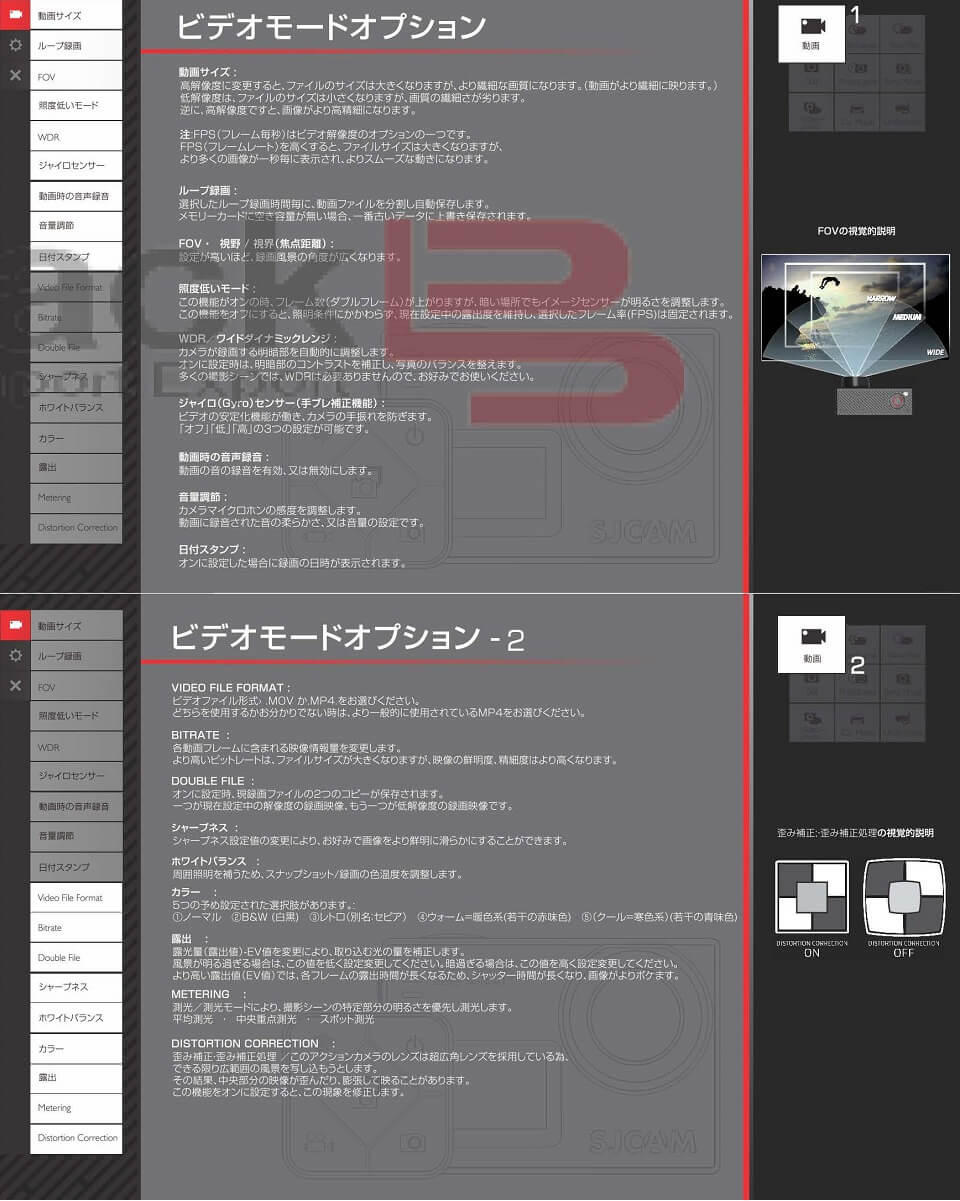Table of contents for this article
I didn't ride my bike today.......
Another work trip today: ..... But I didn't ride the bike because I had to greet the new year and the wind speed was 9m ........ When I got home, I found that the cover had come off due to high winds, so I fixed it and went home.

After catching my breath, I emailed the bike shop about changing the front brake master to a radial pump. The next oil change (every 3,000km) will come at the end of January or early February, so I'm thinking of doing it then....... By the way, I decided not to replace the calipers this time.
SJCAM SJ6 Legend Good and Bad Impressions
I haven't quite mastered using it yet, but I'm getting the hang of it. Here are some notes on how it compares to the Ricoh WG-M1 I've been using and the GoPro Hero5 I borrowed from a friend and used only once.
Good thing
Reasonable price
I want a GoPro, but it's expensive: .... I was wondering about the price difference.
By the way, the SJ6 Legend shown above is a set that includes a spare battery, 16GB SD card, and a lens cover for when you're not shooting, so the actual price difference is a bit more.
Fully functional
It's a Chinese copy of GoPro, but China is not to be underestimated these days. For this price, it has optical image stabilization, which GoPro does not have, and the image sensor is made by Panasonic. The image sensor is made by Panasonic, and it also has a function to correct distortions that are common in wide-angle lenses....... As you can see from the instruction manual that follows, it has all the features that you can do with an action cam, not just video, but also photography and time lapse photography.
Image quality is pretty good
There is no inferiority as far as I can see with a cheap display even if I compare it with GoPro Hero5 which has an established reputation in the goodness of image quality. When I look at the impressions of other people, there is also a story that the colors became better with the Update of firmware, so I can expect it in the future. By the way, the following are images captured by me. The SJ6 Legend is a little blurry, but I think that's because it's in a waterproof case and the GoPro was shot with an open frame.
It's compact, so I feel like I can take it with me.
This is the size of a 500 yen coin. With the RICOH WG-M1, the size of the camera was a bit of a hindrance and I couldn't go out without it.......
Hmmm... point
A wide range of settings, but no detailed manuals for the functions.
"FOV"Do you want to turn on or off ....? If you are asked ”You never explained what FOV stands for in the first place." However, I found a Japanese instruction manual on the web, which solved my problem.this way (direction close to the speaker or towards the speaker)I'll also put it on.
Exclusive use of external microphone and charging
This is practically the only complaint I have at the moment. The external microphone plugs into the USB port of the main unit like this....... This is also the charging port. There is a GoPro combo cable that splits the charging and external mic, but unfortunately it's not compatible with the SJ6 Legend because of the different terminal configuration. At the moment, I can shoot for a little over 50 minutes at 1080p/60fps with a full battery, but it's a disadvantage that I can't shoot while charging when the battery degrades in the future or when I run out of spare batteries for overnight touring (I can use the built-in microphone).
This is also the charging port. There is a GoPro combo cable that splits the charging and external mic, but unfortunately it's not compatible with the SJ6 Legend because of the different terminal configuration. At the moment, I can shoot for a little over 50 minutes at 1080p/60fps with a full battery, but it's a disadvantage that I can't shoot while charging when the battery degrades in the future or when I run out of spare batteries for overnight touring (I can use the built-in microphone).
I'm thinking of sending an email to SJCAM requesting the release of a combo cable.
Upgrade the firmware.
When I bought it, the firmware was version 1.4.8, which is quite new, but some of the menus are grayed out. By the way, as I'll explain later, this grayed-out area is the distortion correction for wide-angle shooting.
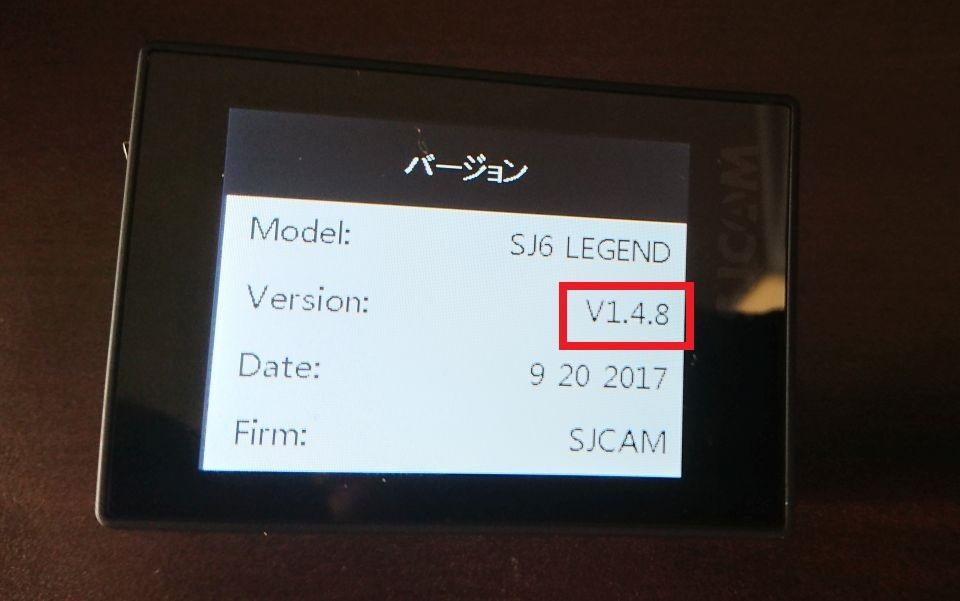

I looked at the website and found that version 1.4.9 had been released, so I updated it.
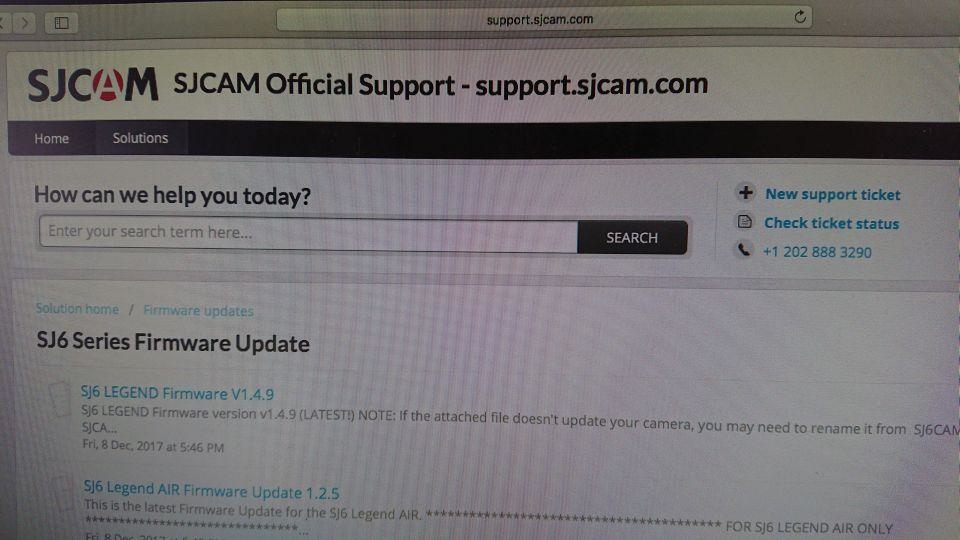
The computer at hand is a Mac Mini with an SSD conversion, and it has an SD card slot, but I usually use it as a Windows machine, so I can't mount the SD card because I don't have a driver for it.
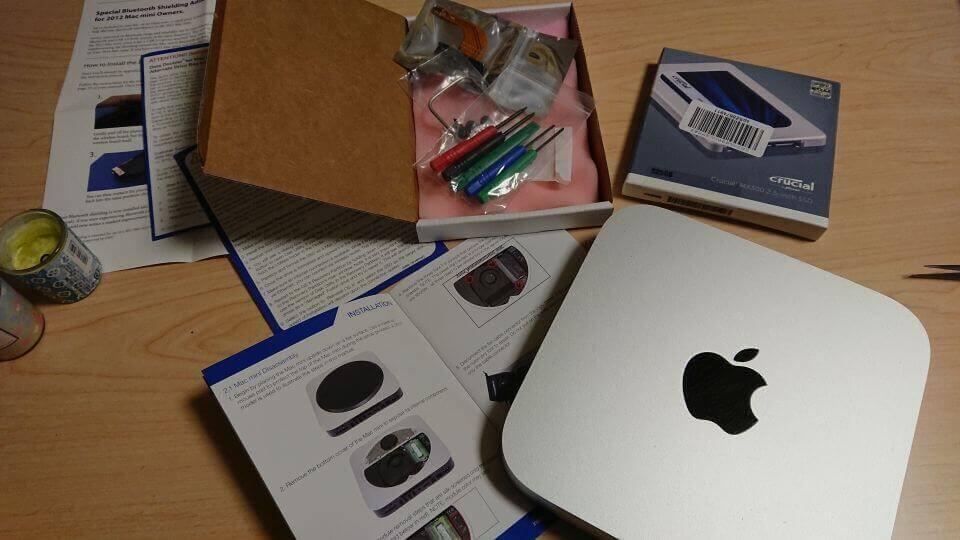
I booted into Mac OS for the first time in a very long time, plugged in a leftover Micro SD card, and plugged in the downloaded Update file......

Update completed in a flash.
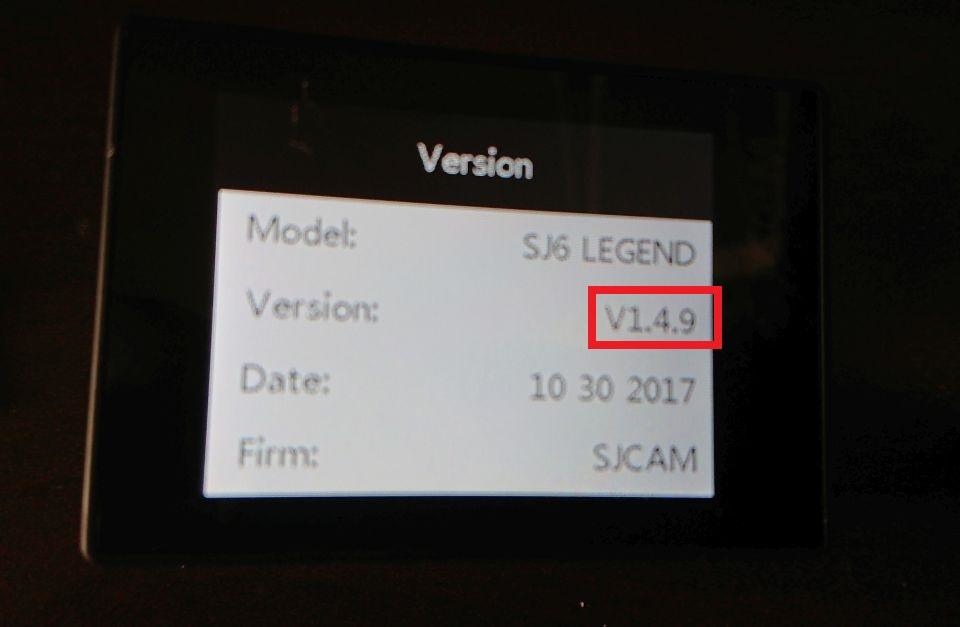
The Distortion Correction menu has also been enabled.
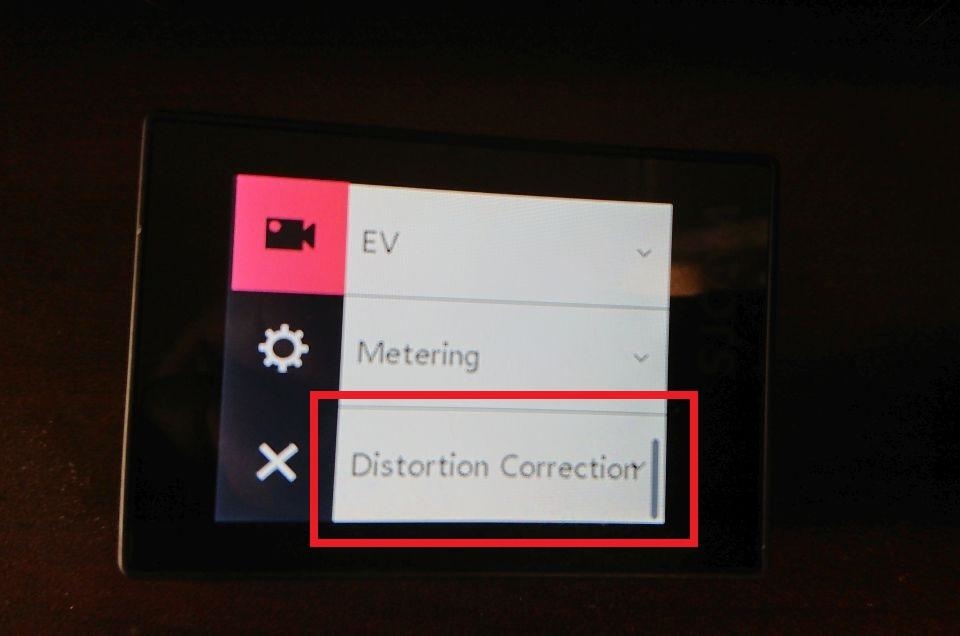
Found Japanese setup manual.
I'm sure there are many people looking for it, so I'll leave it here, the PDF version has all the settings for the current firmware explained in Japanese.
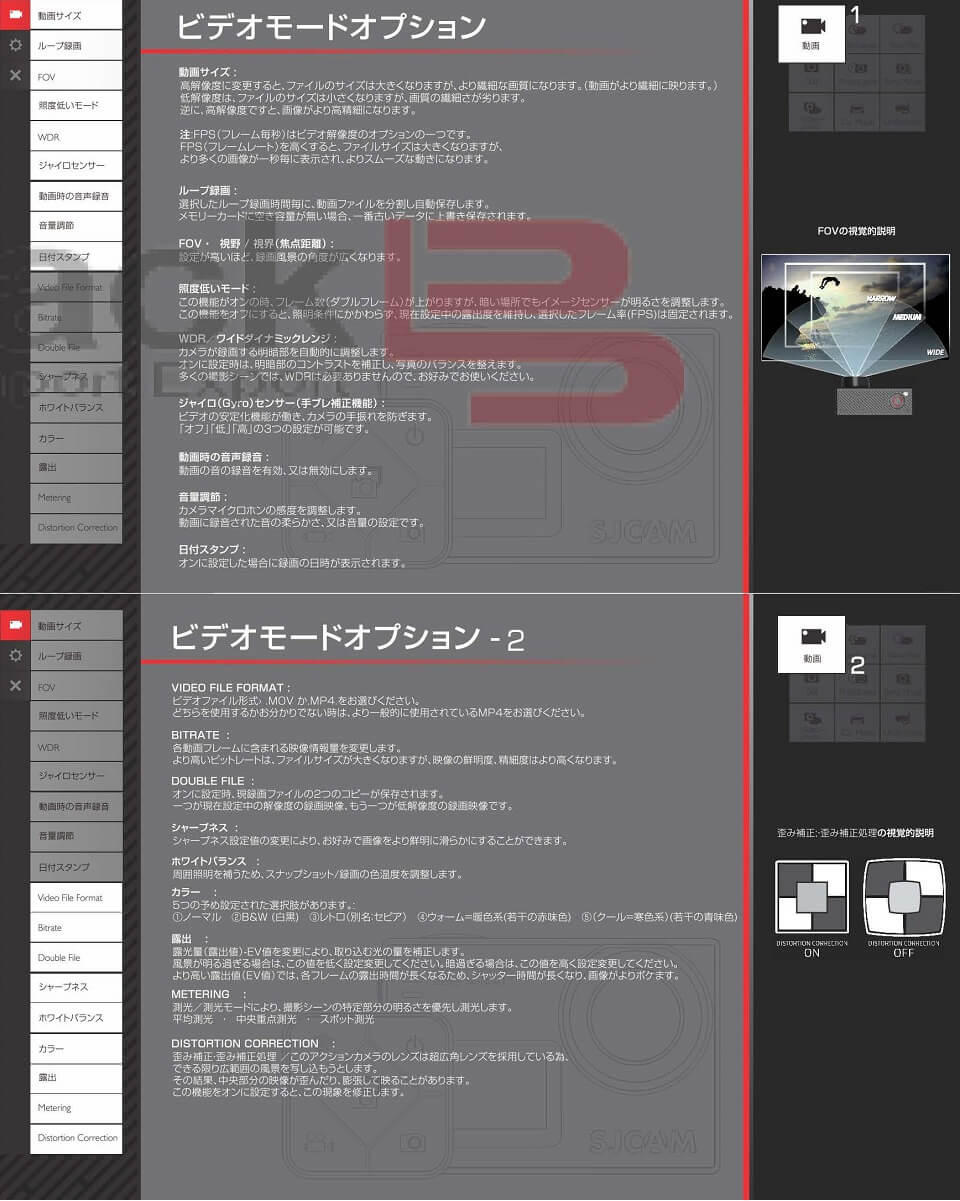
Categories of this article:
Reviews and Impressions
diary
People who read this article also read
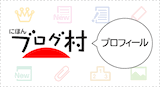


 This is also the charging port. There is a GoPro combo cable that splits the charging and external mic, but unfortunately it's not compatible with the SJ6 Legend because of the different terminal configuration. At the moment, I can shoot for a little over 50 minutes at 1080p/60fps with a full battery, but it's a disadvantage that I can't shoot while charging when the battery degrades in the future or when I run out of spare batteries for overnight touring (I can use the built-in microphone).
This is also the charging port. There is a GoPro combo cable that splits the charging and external mic, but unfortunately it's not compatible with the SJ6 Legend because of the different terminal configuration. At the moment, I can shoot for a little over 50 minutes at 1080p/60fps with a full battery, but it's a disadvantage that I can't shoot while charging when the battery degrades in the future or when I run out of spare batteries for overnight touring (I can use the built-in microphone).